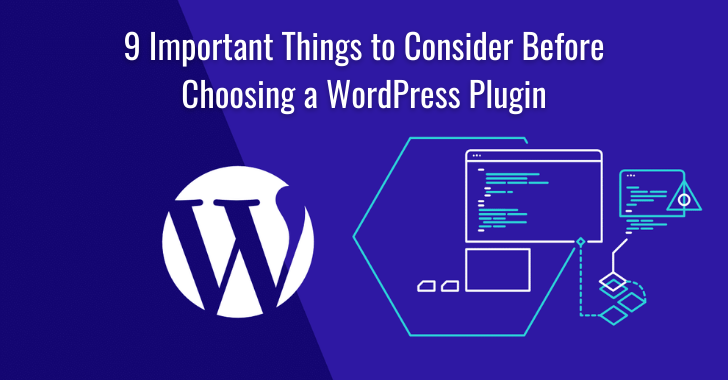
Updated on: December 28, 2021
Plugins are a big reason that WordPress is the most popular choice for website development. Perfectly chosen plugins enhance your website’s functionality without the need for complicated coding. And with more than 50,000 plugins available, you can find one for just about everything under the sun.
With so many options, you have to carefully consider each plugin before you choose what’s right for your website.
A poorly made plugin can harm your website just as much as a well made plugin can help it. By simply checking a few boxes before installation, you can literally make or break your website. So don’t forget to consider these 9 important things before choosing a WordPress plugin.
If you want learn from experts in details join best digital marketing institute in gurgaon
1. Do You Really Need This Plugin?
Before you even start searching the database for plugins, make a list of what you need. Going into this process without much direction will lead to a lot of “just in case” style installations that could be avoided with a bit of forethought.
Write down all the features you’re looking for in your plugins.
What is absolutely necessary to the functionality of your site? Is there a simple way to add a function without a plugin? What can you live without?
Once you have a list of the features you need, then you can start searching your keywords to find plugins with all the right stuff. Don’t just download the first one you come across, though. There are still more questions you need to ask!
2. How Much Does It Cost?
There are a lot of free plugins on WordPress. Most of the time, it’s entirely possible to operate your website without paying a dime. However, there are also times when you can’t find a free plugin that suits your needs.
If you are considering a paid plugin, make sure you cover all your basis before committing.
Not only do you need to consider the rest of the items on this list before you pay anything, but you also need to make sure the cost of the plugin fits within your budget. Don’t overextend yourself just to have an extra fancy plugin if you don’t really need it.
3. What Is the Installation Process?
Installing WordPress plugins is generally a straightforward process. They are designed to be easy to use and are generally pretty beginner friendly.
If a plugin has an overly complicated installation process, most people will avoid using it. Taking a look at the documentation, screenshots, and FAQ of a plugin will let you know how beginner friendly it is and will save you any future headaches.
You want to make sure a plugin, no matter how easy or difficult to install, has a user-friendly guide to help you through the process.
4. How Secure Is It?
Security is a big deal when it comes to building your website. Plugins are an easy way for hackers to gain access to your website to do harm. A lot of these plugins are downloaded from outside sites offering premium plugins for free.
That’s why it’s incredibly important that you only download plugins directly from the WordPress database.
Even still, you want to make sure any plugin you choose is regularly updated for security. You can also download a security plugin designed to protect your website as extra insurance.
5. Is It Up to Date?
While you look deeper into plugins, check out the date it was last updated. You don’t want to install a plugin that hasn’t been updated for years. The date will ideally be within the last few months but shouldn’t be any longer than a year.
If it’s been a long time since the plugin was last updated, you’ll see a light yellow warning message at the top of the screen. That’s your sign to look for something else.
6. Is It Compatible With Your Version of WordPress?
Compatibility is absolutely necessary for choosing plugins. If a plugin hasn’t been updated to work with your current version of WordPress or hasn’t been tested with your version of WordPress, it could crash your website.
Don’t take chances with plugins that haven’t been proven to work with your version of WordPress. It’s not worth the risk.
7. What Do Others Say About It?
The next place you want to go is straight to the reviews and testimonials. The best information you’ll get about a plugin comes from other people that have used it on their website.
Good plugins will have a high rating with mostly 5 star reviews and a high number of active installations.
Of course, brand new plugins are an exception to the rule. If a plugin looks promising and has the features you need, it may be worth using even with few reviews and a small number of active installations.
Check the author page for any new plugins and check out the other plugins they’ve created to see if they are trustworthy.
8. How Is Customer Support?
Getting support is an important part of being a consumer. You need to know that any issues you run into will be taken care of by the author of the plugin. Thankfully, this is easy to check out so you’re not just gambling on someone’s customer service.
Every plugin in the WordPress database has a support section where users can open a thread with the developers about their questions or problems.
What you’re looking for are plugins with support threads that are mostly marked “resolved”. This lets you know that the creators stay on top of the issues and make sure their users are happy.
If there are unresolved threads older than two months, you may be taking a risk that the creators won’t be updating it anymore in the future.
9. How Does It Affect Your Website Speed?
Poorly coded plugins or plugins with a lot of heavy media in them can significantly slow down the speed of your website. Having a slow site will keep visitors from sticking around and lower your website’s ranking on search engines.
There are plugins that can help with slow loading pages and improve your website speed.
Plugin reviews will usually let you know if a plugin runs super slow after installation. It’s definitely worth paying attention to if you want your website to run smoothly for your visitors.
In Conclusion
WordPress plugins are an incredible way to build your website with all the features and functions you ever dreamed of. There are so many to choose from, you might find yourself overwhelmed with the options.
But once you start taking all the factors into account, your choices start to become clear.
Before you install any plugins, stop and consider these 9 important things first. That way you can reap the rewards without taking a big risk on your website. For More information Visit SSDN Technologies






