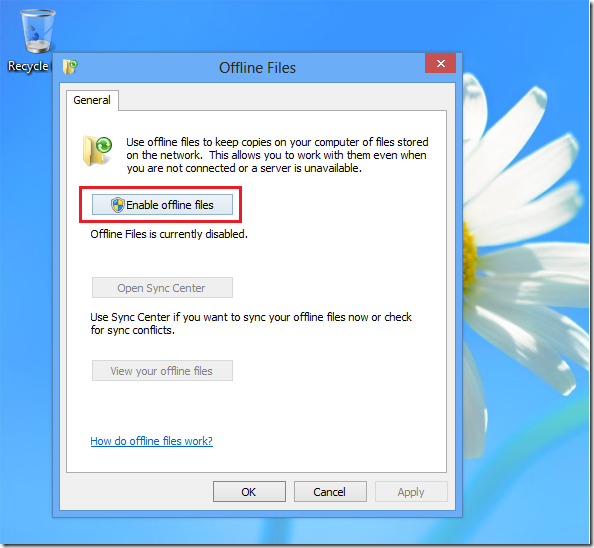
Updated on: March 6, 2019
Enable Offline files, you can access copies of your Shared network files even when your computer is not connected to the network. Working with offline files is easy. We just select (folders or files) on network that you want to make available offline. Windows OS automatically creates a copy of each file on our computer.
Prerequisites for Enable Offline File Windows 7
For enable the Always Offline mode, your environment must meet the following prerequisites.
We need Active Directory Domain Services (AD DS) domain, with client computers joined to the domain.
We required Client computers Windows 8.1, Windows 8, Windows Server 2012 R2, or Windows Server 2012. (Client computers running earlier versions of Windows. A computer with Group Policy Management installed.
Off line file can be manage on Sync Center in Control Panel. Sync Center you can found on windows 7, Windows 8. But It could not find in Windows server 2008 R2 and Windows Server 2012 R1 and R2, So you must install Desktop Experience feature.
How to Enable Offline file?
Open Windows Server 2012 -> Open Server Manager -> Add Roles and features

























































