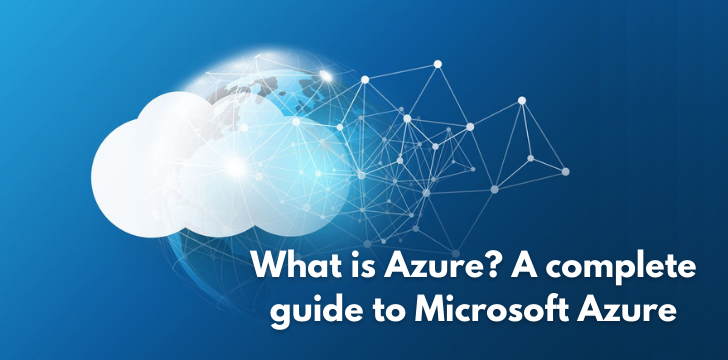
Updated on: January 3, 2024
Today, the use of the global internet is to help businesses with cloud computing services. Many kinds of cloud services are operating on the ground, and Microsoft Azure is one of the best cloud services. This blog is your complete guide to Microsoft Azure.
Complete Guide to Microsoft Azure
What is Microsoft Azure? It is a platform for cloud computing which can fulfill all the requirements of business for virtually computing operations such as networking, servers, databases, analytics and storage etc.
Normally for computing, the only option available to companies is to manage the hardware, like data storage, servers, and Ethernet switches. But today, instead of replacing all these, companies can use the Microsoft Azure cloud computing platform, which maintains the hardware. These services from Azure are also available on a rental basis.
Some business operations, like managing applications, building and deploying, have been supported by Microsoft Azure. And as this service is available on rent, no additional costs or inefficiencies are associated with some other hardware.
Must Read:-
Who uses Microsoft Azure?
In today’s modernization, Microsoft Azure is being used by many companies as they know the value of using the cloud service. Even small and medium-sized industries are moving towards taking services from Azure. As it helps with huge capital outlays and also removes the burden of upgrading. Small businesses may not have an on-premise data center, which increases the flexibility of having the computing resources problems in a few minutes.
If anyone uses Azure, then where will the data be stored?
Whenever we are making use of cloud computing, it is not that the data is being stored on our own servers, but in actuality, Microsoft has the responsibility of managing and securing the storage of data of users of Azure, which means that around the world, the data centers will keep the physical storage of data users safely. Right now, around the whole world, there are 36 regions which are acting as Microsoft managed datacenters.
Kick start your career in azure join now best azure training in bangalore
Companies have the option of using Azure where they can store their data where they need it in these regions, but it is highly recommended to place the data nearer so as to avoid latency. Azure, with the help of replication, also helps in managing the multiple copies of your data. For the last 3 consecutive years, Azure has provided a set of data compliance structure offerings like ITAR and HIPAA with regard to data standards.
Will my data be secure with Azure?
Data security is the major factor on all the cloud platforms, and at the Azure security center, Microsoft is highly laser-focused on providing the fullest data security to their clients. They properly monitor all the resources for all threats they recognize. Azure takes the help of their advanced analytics reports from their experts and detects all malicious activity across the cloud network.
Azure features
From the above information, we got to know what Microsoft Azure? complete guide to Microsoft Azure is and how it performs, so it’s not difficult to understand why so many businesses are opting for this technology. Let’s discuss some features of Azure:
- With the help of Azure, many businesses are gaining a recovery solution from disasters, and their prices are also affordable and reliable for taking the services compared to other competitors.
- Elasticity-With the help of Azure, there are many tools which monitor and keep on analyzing the utilisation of cloud resources. Here, businesses can expand the procurement of data according to their requirements.
- Azure has highly proficient developers who help businesses by utilising development tools. These developers provide access to many templates and solutions to bring new innovations to the market.
- Cost efficiency-The best part of the Azure cloud platform is that it is very cost-effective and doesn’t require any large investment when building a remote datacenter. There is no need to buy any additional hardware or software. There is no extra cost for service calls and renewals of the warranty period.
Fundamentals of cloud service modeling
- Services of this model in Azure explain that the user has full control over the data on the cloud server. The only thing is that the user has to monitor, patch, and manage the virtual machines in safe mode, and the on-premise setup will broadly give the user freedom to run applications that they want.
- Platform as a Service (PAAS) – This step in the cloud service model explains how applications are rolled out. Using this model, the users need to manage the database and application while Microsoft will take care of the backend work of the operating system, server, networking, and storage.
- Software as a service (SAAS) – This model handles IT and infrastructure functions and places the SAAS application on the Azure platform.
Best practices for Microsoft Azure
This platform is going to deliver some practices like:
- Data Migration:
- Closed access management
- Resource Management:
- Cloud Safety
In conclusion
Today, Azure is making remarkable growth in every business and is also developing with new features and services. Their security and management level is very strong and reliable and also easy to access. For monitoring cloud services, this platform is the best one.





